You might get overwhelmed with different choices when looking for the best BMS for LiFePO4.
This article will make you pick the right one.
| Best Overall | Runner-up | Best Budget |
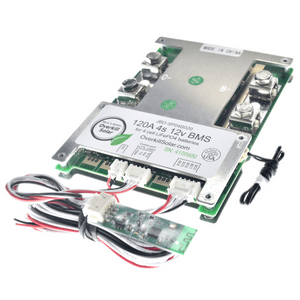 |
 |
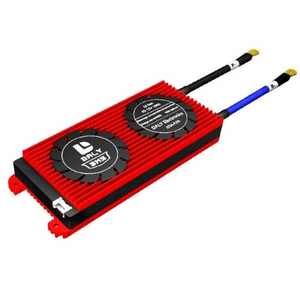 |
| JBD or Overkill Solar BMS |
JK BMS (Jikong) |
Daly BMS |
| Best overall BMS because of good reliability, app usability, and support. | Best BMS for high active balance current but no low temp protection. | Best value for money but with a buggy app. No low temp protection. |
| 5/5 ease of use | 4/5 ease of use | 3/5 ease of use |
| 5/5 support | 4/5 support | 3/5 support |
| 4.5/5 price | 4/5 price | 5/5 price |
Next, we will list the most used BMS’es for LiFePO4 batteries.
Best BMS for LiFePO4 Battery Cells
1. Overkill Solar or JBD BMS
Overkill Solar tests and calibrates each unit at their shop in Florida before shipping. They will also assemble the BMS with custom high-current wire and terminal configurations. They provide a warranty, thoroughly written documentation, and US-based tech support to DIY’ers.
Overkill Solar reached out to me and said they have a custom app for their BMS, which solves some well-known problems with the xiaoxiang app.

- Current: 6A to 300A
- Voltage: 12V to 96VDC
- Amount of cells: 1S to 30S
- Balancing current: 20-40mA
- Place of manufacture: China sold by American Company
- Low temp disconnect: Yes
- App connectivity: Yes, XiaoXiang and Custom app from Overkillsolar
- RS485: Yes
The balancing current is relatively low, so an initial top balance is advised. The app is very easy to navigate and adjust parameters. I recommend this BMS as a reliable but still a budget option.
2. JK smart BMS
The JK or JIKONG active balancer BMS is a great choice. Instead of wasting the balancing power as heat, it redistributes it to a lower-voltage cell. The app layout is easy to navigate, with many options. It comes with three temperature sensors for high and low-temperature cutoff. The BMS uses active balancing.

- Current: 100 to 200A
- Voltage: 12V to 80VDC
- Amount of cells: 4S to 25S
- Balancing current: 0.6 to 5A
- Place of manufacture: China
- Low temp disconnect: Yes
- App connectivity: Yes
- RS485: Yes
3. DALY
Daly has been a popular choice for many DIY’ers. Many people have chosen this brand because of the many guides you can find online. It has a vast range of options for you to choose from. It has smart options and standard options. The smart option work with Bluetooth and an app. The standard option is a plug-and-play version.

- Current: 10A to 500A
- Voltage: 12V to 120VDC
- Amount of cells: 3S to 32S
- Balancing current: 30mA
- Place of manufacture: China
- Low temp disconnect: NO
- App connectivity: Smart version, yes. Standard version, no
- RS485: Yes
An important thing to mention with Daly is that while the discharge current is 100A, the charge current is only 50A. The balancing current is rather low at 30mA. Below you can see the spec sheets. It also has no low-temperature disconnect. A real turn-off when you live in a cold climate.
While testing this BMS on my pack, the app connectivity is buggy. It still works, but you have to be patient. The app store rates the app 1.7 stars out of 5, which says something.
4. REC BMS
REC is a Slovenian company that makes a reliable BMS. The BMS can be paired with a shunt and is Compatible with SMA sunny island. The standard REC Q BMS can be used up to 16S, and with the master unit, you can connect 240 cells in series. It also has a relay and digital outputs. The current doesn’t pass through this BMS like the DALY or JBD BMS.

- Current: Doesn’t go through the BMS
- Voltage: 13V to 68VDC
- Amount of cells: 5S to 16S
- Balancing current: 2A
- Place of manufacture: Slovenia
- Low temp disconnect: Yes
- App connectivity: Connected to the web for remote access
- RS485: Yes
Their customer support is good and compatible with Victron (cerbo GX), so you can have the battery shown on their display.
This BMS can be used with an alternator because its output can turn off a relay.
5. Batrium BMS
CellMate-K9 is the most recent version of their product line. The Batrium BMS is ideal for DIY powerwalls. With it’s many available expansions and great graphical interface, this BMS is a great option. The current doesn’t pass through this BMS like the DALY or JBD BMS.
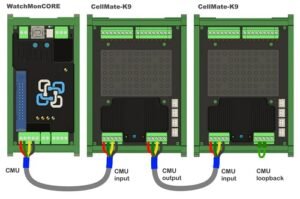
- Current: Doesn’t go through the BMS
- Voltage: 12V to 48VDC
- Amount of cells: 3S to 16S
- Balancing current: 500mA
- Place of manufacture: Australia
- Low temp disconnect: Yes
- App connectivity: Connected to the web for remote access or app
- RS485: Yes
Data logging for over 10 years with a built in clock. Additional input and outputs are available with expansion boards. You can extend the BMS if you want to add more cells to the system later.
WatchMon-CORE to suit CellMate-K9
6. QUCC
The QUCC is a BMS that uses a relay instead of MOSFETs to break the circuit. This results in the cost being lower, but that doesn’t make it more reliable.
If you have a capacitor in your system from an inverter and the relay closes, the arc between the two contacts can cause both contacts to melt. This can prevent your relay from opening again.

Orion BMS
Coming soon
Heltec BMS
Coming soon
BMS Buying Guide
How Do I Choose a BMS for LiFePO4?
Do you want to adjust the parameters in your BMS? If so, then choose a smart BMS. Most of the BMS’es you can find are smart.
Do you need a low-temperature cutoff? Having that kind of protection might be necessary if you live in a climate where it gets cold.
Is your battery pack top balanced? A BMS with a higher balancing current will be the best choice if it’s not top-balanced.
Do you value products made outside of China? If so, there are many options, but you will pay a higher price for them.
Read more about choosing a BMS for LiFePO4 here.
FAQ
Do LiFePO4 batteries need a BMS?
If you are building a DIY battery, you should add a BMS. They can work without, because the cell voltages will drift away from each other over time.
At some point, this imbalance will cause the highest cell in the pack to be overcharged, which can be destroyed even though the total battery voltage is still normal.
That’s why you need a BMS with balancing and overvoltage cutoff.
If you buy a ready-made battery, the BMS will be included.
What is the difference between smart and dumb BMS?
A smart BMS connects to an app through Bluetooth, wifi, RS485, or a CAN connection. You can change the settings in the graphical interface. A standard or ‘dumb’ BMS is plug-and-play. The settings cannot be changed.
What is the difference between a switch BMS and a relay BMS?
A switch BMS uses MOSFETs to turn off the current. A relay BMS turns off the current with a relay. It’s worth noting that a relay is not always made to interrupt current as a breaker can. So the relay contacts can ‘stick’ to each other.
What is the difference between active and passive balancing?
Passive balancing will remove or add capacity from a particular cell and dissipate it as heat. Active balancing takes the excess from one cell and delivers it to a cell with a lower voltage. Active balancing has fewer losses -and is thus more efficient. read more about passive and active balancing here.
What size BMS should I use?
As mentioned in my other article, you should not go over 100 Amps in your system. If you do, you need to increase the voltage of your system. I still don’t understand why people would buy a 300A 12V BMS. It’s a waste of wiring costs and a safety hazard. Below are my recommended inverter sizes for a particular system voltage:
- 12V: inverter below 1,200W
- 24V: inverter below 2,400W
- 48V: inverter from 2,000W to 5,000W
Using these guidelines will not only save you on wiring costs, but it will also save you money on a BMS and a charge controller.
4S BMS LiFePO4 Diagram
Wiring a 4S 12V BMS is quite easy. The BMS has two cables. These are the main battery – and the main cell -.
Wire your 4 cells in series and then attach the 4 leads to every positive. Then connect the black wire to the main negative of cell 4.
In total, you need to connect 5 extra wires to the cells. Make sure you get them in the right order. This is usually described in the manual or on the BMS. These small wires are there to sense the voltage of every cell and charge/discharge them to balance them.
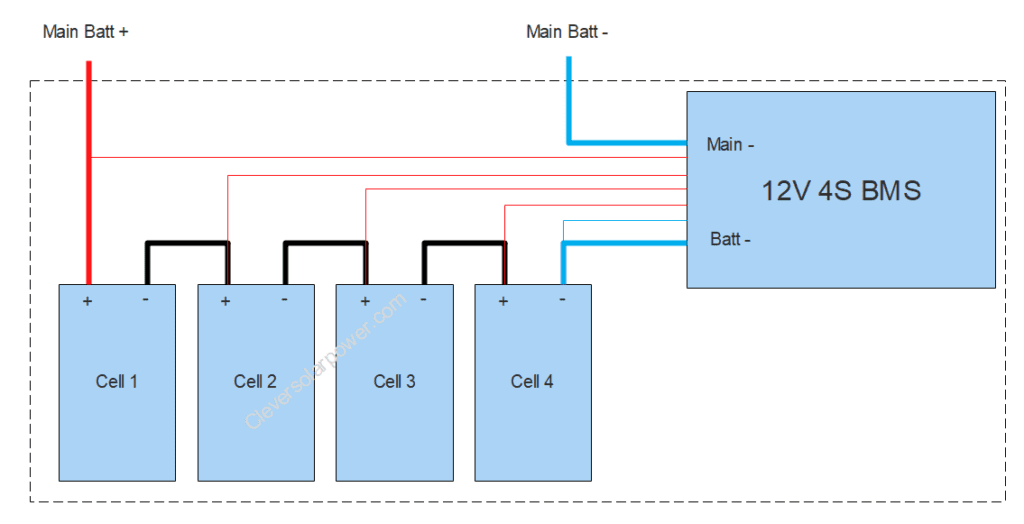
What current does my BMS need to be?
Let’s assume you have a 1000W inverter; then your current requirement will be:
1000W/12V=83A
We then need to include some headroom so the BMS doesn’t work 100%; this can lead to overheating.
83A*1.25=103A
In this case, with a 12V battery and a 1000W inverter, you need a 100A 4S BMS.
I recommend keeping the current at or under 100A.
If you have a 3000W inverter, then you should use a 48V system.
3000W/12V= 250A -> too high
3000W/48V= 62.5A -> ideal
JK vs Daly BMS
People often ask me what BMS they should get. A Daly or JK BMS. I always recommend people to get the JK BMS for the following reasons:
- JK has better support
- Higher balance current (0.6A for 100A version)
- Possibility to add heating pad
- A 100A-rated daly BMS will have a 50A charge current. JK has a 100A charge/discharge current.
Does Victron have a BMS?
Victron Energy does not have a BMS for custom batteries. They do have a BMS for their batteries and a battery balancer (more info here).
In short, Victron does not offer a smart BMS for DIY batteries.
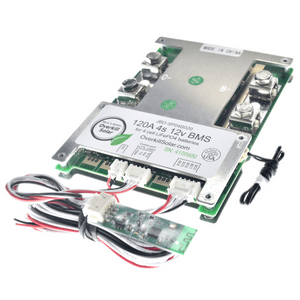
It’s app has great functionality, customer service is great, and it has low-temperature cutoff for a good price from an American company.

I’m an off-grid enthusiast. I created this website to give clear and straight-to-the-point advice about solar power. I’m also the author of the book ‘Off-grid solar power simplified‘. Read more about me on my about page, check out my Youtube channel, or send me a message.
hi nick u r doing a great job nick i have a question is this possible our BMS cutoff output when DOD become 90% and switch battery to standby mode or become idle and when sense input from any source start charging
Yes, this would be possible if you can program the BMS to stop after a certain SOC is reached. Or you can program the inverter to shut off when a SOC or voltage is reached. Hope this helps.
Would the JK BMS CAN communicate with a SAM Sunny Island 6
I don’t have experience with the SMA. However, I found a document of the BMS communication here.
beste Nick,
ik heb een Daly bms 150A 4s LFP.
Ik moet een 6 digit password intoetsen om bij de parameters te komen via bluetooth.
De standaard 123456 werkt niet en ik heb de meest voor de hand liggende combinaties geprobeerd.
Heb jij een oplossing voor me?
Hello Jeroen. Cool to see a fellow dutch guy.
I have one myself and never changed the password. Are you sure you have a programmable BMS? Some Daly BMS’es are not programmable, I have read.
Have you changed in the past? Can you do a complete factory reset? Otherwise, I would contact your vendor again.
Hi Nick! Great with your explanation above!
I am about to switch from AGM to LifePo4. The BMS, should it be per 12V package (4 cells) or per 2 package of 12 V. I have 24 volt solar system with max 4000 w continuously power. South Mexico (I am not an Mexican…).
Looking forward to your response!
BR/Per
Hello Per,
If you have a 12V battery, then the BMS will already be inside the battery. A standard 12V battery will have a 4s BMS inside it, depending on the chemistry.
If you are using individual cells, then it should be one 16S BMS (4cells/12V).
Bonjour.
Peut-on utiliser ces différents bms avec des batteries Lithium 12 volts ?
Please rephrase your question in English so everybody can benefit from your question.
Can you use the different bms’s with 12V lthium batteries?
Just a courtesy!
Sure, you can use any BMS. I’m just listing the ones that I recommend.
I have a Voltacon inverter and have purchased a Daly BMS for a 16 cell LifPo4 100AH.
I already have two 100AH “commercial” LifPo4 batteries with a built BMS, communication with the inverter is via an RS485 interface.
I am concerned about running the additional battery in parallel with the existing ones which successfully communicate with the inverter.
The Daly is supposed to have an RS485 interface (optional item). Has anybody experience with successfully connecting the Daly to an inverter?
There is no need to connect the BMS to the inverter. Read my article about multiple charge controllers in my blog section. It is important to have the correct fusing (class-T for lithium) and have all the charging cables come to a busbar. From there you will go to your parallel battery setup with the correct current sharing methods. + lead connects to battery 1 positive. Negative lead comes off battery 2 negative back to the negative busbar (if you have multiple batteries in parallel).
Hi Nick,
Here another Dutchie busy with an ESS.
To get familiar with DIY ESS, I am running with a Victron Multiplus II 5000/48 and two old 16s 48V Eoropean Battery LiFePO4 batteries of in total 6kWh nett capacity.
I just ordered 40pcs 280K EVE cells (these will arrive in about two weeks) and had some issues with the Batrium Core with two K9 balancing units regarding communication values with Victron Cerbo.
Regretfully Victron does not recommend the Batrium values and regretfully, support at Batrium is paid, although I paid €1100 to get this BMS from Austrialia at my doorstep.
Therefor I am looking at REC who is- out of the box – a better match with Victron. Probably two extra Victron MPII’s will be added including the existing ABB XT4 power surge protector (325 Amps) that can be triggered by a 48V voltage on it’s disconnect coil.
Regretfully REC doesn’t answer my mails so I am not shure if REC is the way to go for me…
Remains the 123SmartBMS with separate cellmodules and the possibility to create longer strings (18s or even 19s) without having to buy a whole new BMS is series.
Maybe it could be worth the investment to test this one too.
For two strings of 18 cells, you will be set back about €1.300 but hey, 36 EVE cells destroyed by an over or undervoltage is a good reason to invest in a good BMS 🙂
Hello Paul, thanks for writing this message in English.
– Why are you using 18 cells in series instead of 16, if I may ask?
– I have experience with the daly and JBD BMS. JBD is good enough for me.
– Why do you want it to communicate with the victron inverter/charger? I have my battery setup without communication to the victron multiplus 3kVA. It reads the voltage to get a state of charge.
– I recommend watching off-grid garage because he tested different BMS’es here
Hope this helps.
Hi Nick,
– With 18s you will use the maximum voltage of the inverter and will have more power available by just adding two cells.differs almost 3kWh of extra storage with two strings. It will reduce the amount of available BMSses though…
– I received an Overkill/JBD BMS with bluetooth (older version with only 100 instead of Amp regretfully) but never used it due to the lack of comms with Victron.
Went to Batrium but will send it back (courtesy of Batrium) for a refund; there were issues with CAN-bus comms with Victron that cost me the condition of the batteries regretfully because they were pushed over their limits one more too many.
Now I am looking at 123SmartBMS that is integrated with Victron by installing software into the root of the Cerbo.
In an ESS mode, the BMS simply tells the Victrons when to start and stop charging with the DVCC settings under the ESS tab.
I will order two extra MP2 5000/48’s in order to have a full 12kW 3phase power system that is capable of storing 30kW of the Solarpower and will give us a lot of possibilities in near future :-).
Without a problem, these can deliver 25kW of power during minutes, not bad for a DIY system 🙂
If you are interested, send me a mail, nice to talk with others working with this stuff 🙂
Hello Paul,
– I see. Indeed it will limit the possible BMS’es which are compatible with 18s. And you need to be advanced in DIY batteries to have all the different parameters right. So that’s not for everyone.
– You don’t need to have your battery communicate with victron equipment. You can add a victron smartshunt to it and then connect it to the victron cerbo. So I would have a basic BMS with enough balancing current and that would be it.
– I will send you an email.
The article has been very helpful to me. Thank you for sharing.
Thank you for sharing.