If often get emails from people in South Africa asking about load-shedding solutions for their homes.
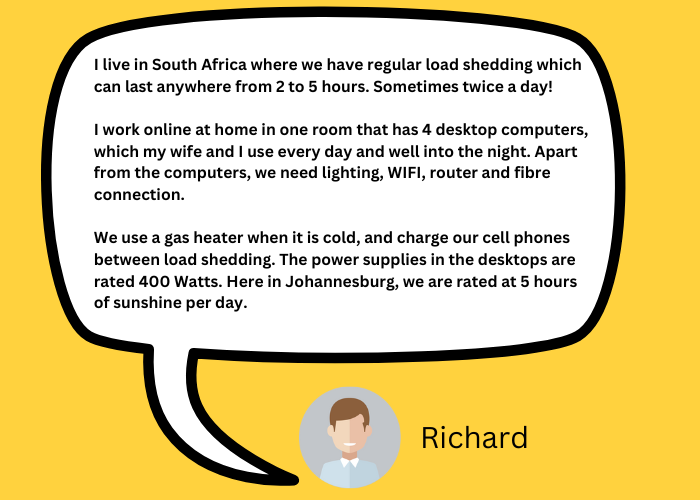
Solving the Problem of Load Shedding in South Africa
We won’t create:
- A generator backup because it’s too noisy.
- A battery where you have to switch the power source manually.
- A small UPS system because it is very limiting in what it can power.
We will create a system where the power gets switched over automatically. We will do this by investing in an inverter and battery.
Advantages of a load-shedding system with inverter
- You can power your whole house with it if you want.
- Expandable battery and inverter capacity because it’s modular.
Disadvantages of a load-shedding system with inverter
- More expensive than a UPS.
- Some technical knowledge is required but I will do my best in this article to explain it to you.
I have done this in my home in Belgium (but we don’t experience load shedding). I have done this in case a blackout was close to happening this winter. If that happens, then I would run an extension cable from the critical load’s output to my fridge and freezer to prevent the food from going bad.
You can do this all by yourself. I will give diagrams on how to wire it. Here is the basic idea:
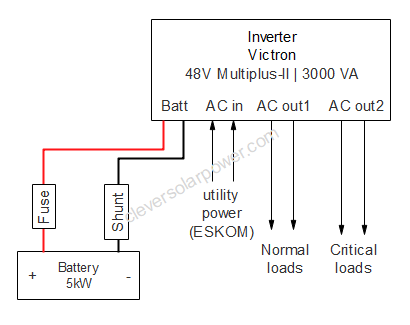
We will use the inverter (Victron Multiplus II 48V 3000VA) with four outputs. These are:
- Batt: This is where the battery connects to. One positive and one negative wire.
- AC in: This is where you connect the mains. In South Africa this is from ESKOM. This will recharge your battery after a load-shedding period.
- AC out 1: This is where your normal loads are attached. We wont use this output because when the mains (ESKOM) goes down, this output is also disabled. This is the prevent that you send electricity back into the mains. This is not allowed.
- AC out 2: This is also called a critical loads output. Please read my article about critical loads here. When the grid is down, the critical loads will always be powered. This is where you connect your computers, lights, router, fridge, freezer, and other critical equipment. It is important that the critical loads output is isolated from the grid. Therefore we need to install a separate AC fusebox to serve our critical loads.
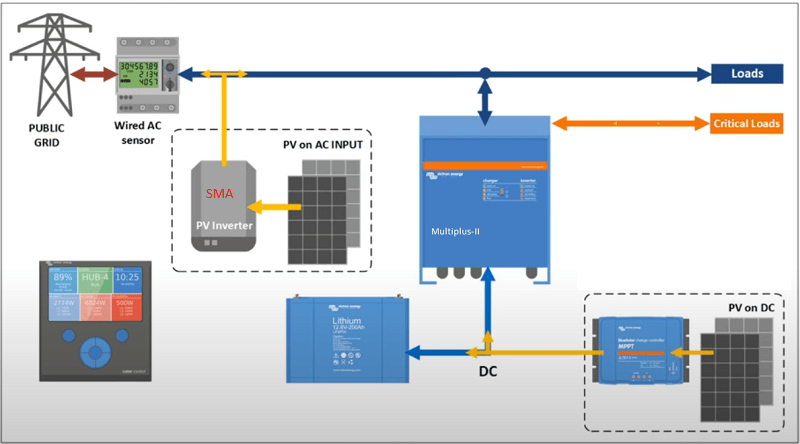
You can later add solar to the system, but that is not required. Now you just need to know that the mains (the grid) goes into the AC in of the multiplus 2, and your critical loads are attached to AC out 2 on the multiplus inverter. If we put this all together, it will look like this:
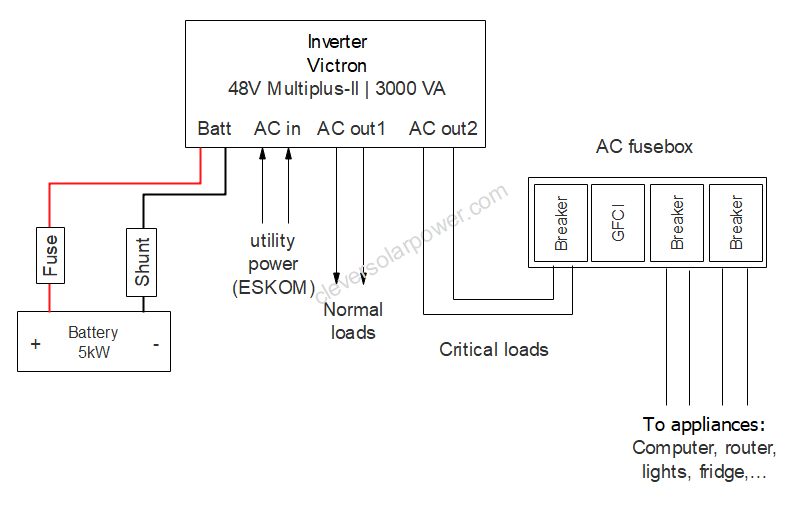
The critical loads will enter the AC fusebox into a breaker. The size of the breaker will be determined by the power of the inverter. If you have a 3000VA inverter, then you need:
Current = Power / Voltage
3000VA/230V=13A -> 16A fuse with 2,5mm² wire
After that, it goes to a GFCI (ground fault current interrupter). The device is for your safety. It will trip when it detects a leak current and should be in every household. You need to include one at this location because we are isolated from your main house panels. Nowadays, you can also get a breaker and GFCI in one unit.
From there, it goes to one or more breakers that serve your essential loads.
This is how to Victron Multiplus 2 inverter looks like from the connections:
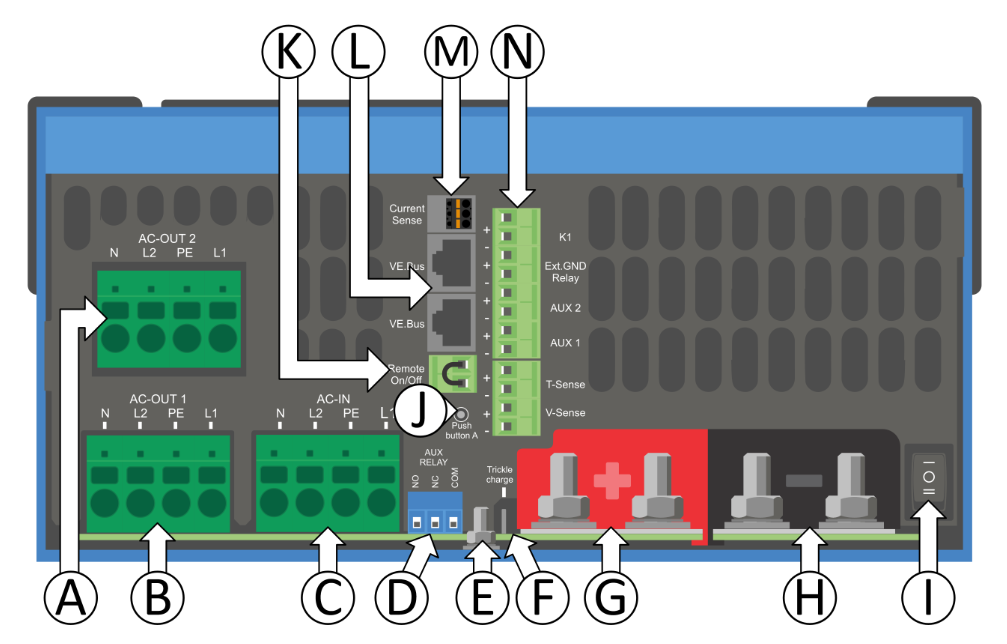
You or your electrician has to connect A (AC out 2), C (AC in) G, and H (battery terminals). You can attach the AC in to your household socket.
You or your electrician also have to program the inverter. You need a special adaptor to do this called MK-3 USB. These are the things I did to install my inverter:
- Limit the charge current on AC-in to 2,000W. My wall socket has a 16A fuse at 230V, so I can draw a maximum of 3,680W to charge the battery. I set it to 2,000W just to be safe.
- Add ESS (energy storage system) as an option in the inverter. Then select your location. This is because different countries have different regulations. Check the Victron ESS page for more information.
Adding a Battery
I recommend using lithium as a battery. If you are using the Victron Multiplus 2, then you can choose for 24V or 48V battery. I recommend using the 48V battery as it will be cheaper to wire and will be cheaper to add solar later on. Read my article why 48V is better than a 12V battery.
I recommend using a 48V, 100Ah, 5kW server rack lithium battery. Read my buyer’s guide on choosing the best lithium server rack battery here.
As you can see in the image below you can expand it if you want to later on.

How long will it run my appliances?
You can use my solar load calculator to figure out how much storage you need.
For this example, we return to Richard his question. This is what he wants to run:
- 4 desktop computers (400W)
- Lights (approximately (100W if its LED)
- Router (approximately 30W)
- Phone charging (10W)
- Gas heater (I estimate 600W startup and 100W running)
- Inverter power draw (30W)
In total, we have 670W, which we must power for 5 hours.
670W x 5 hours = 3,350Wh
A 48V battery at 100Ah which we discussed before has an available energy of:
48V x 100Ah = 4,800Wh
This is a perfect match for our battery. If we want to know the maximum amount of time the battery can run our loads we apply the following formula:
4,800Wh / 670W = 7 hours
This is when all the loads are running, which is unlikely. How many batteries do we need to power these loads for an entire day? (24 hours)
670W x 24hours = 16,080Wh
16,080Wh/4,800Wh = 3,3 -> 4 server rack batteries
What are the cost involved for this system?
For this system we need:
- Victron Multiplus II 48V 3000VA inverter/charger
- Server rack battery 48V 100Ah
- MK-3 USB device to program the inverter
- Cables + wire
- Fuse box
- 4 breakers + GFCI
These prices will vary on the place you are living. Therefore I will calculate the costs using my local prices here in Belgium, which are in euros. I have also added the south african currency.
| Victron Multiplus II 48V 3000VA inverter/charger | €1138 | r22,760 |
| Server rack battery 48V 100Ah | €1480 | r29,600 |
| MK-3 USB | €75 | r1,500 |
| Cables + wire | €50 | r1,000 |
| AC fuse box | €25 | r500 |
| 4 breakers + GFCI | €67 | r1,340 |
| Total | €2835 | r56,700 |
Conclusion
As you can see, it’s not cheap. If you want to save money, you can build a DIY lithium battery read my guide here.
Other inverters might be available that also have critical load outputs, but I do not have experience with them, so I cannot recommend others.
Are you looking for a cheaper system where you have to switch power manually? Please read my article on a DIY emergency power backup here.
[custom-related-posts title=”Related Posts” none_text=”None found” order_by=”title” order=”ASC”]
I’m an off-grid enthusiast. I created this website to give clear and straight-to-the-point advice about solar power. I’m also the author of the book ‘Off-grid solar power simplified‘. Read more about me on my about page, check out my Youtube channel, or send me a message.
Hi Nick, Thanks for this.
I don’t think I made my question clear on the 4 computers. I should have said that they are rated at 400 W each, not 400 W in total.
However, I think this and your book, will make it possible to adjust the values to get closer to my situation.
Regards,
Richard
Hello Richard, glad you commented. Indeed, you can repeat the calculations using 400W each. It should be easy to do as I have outlined all the calculation steps.